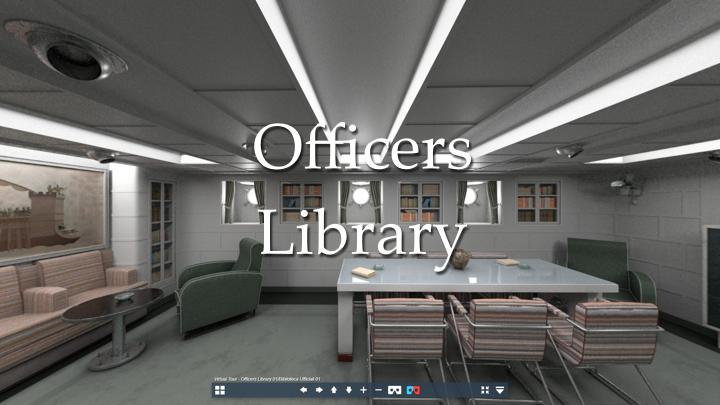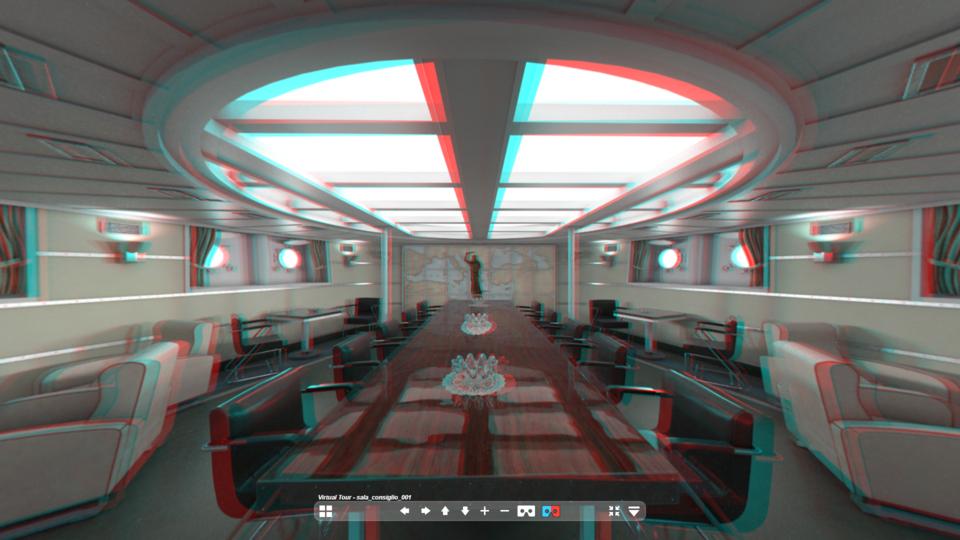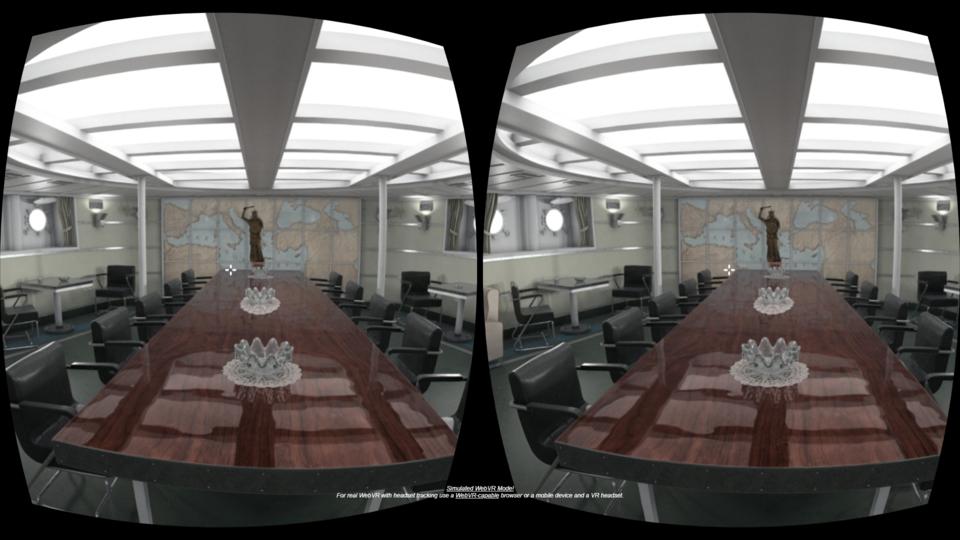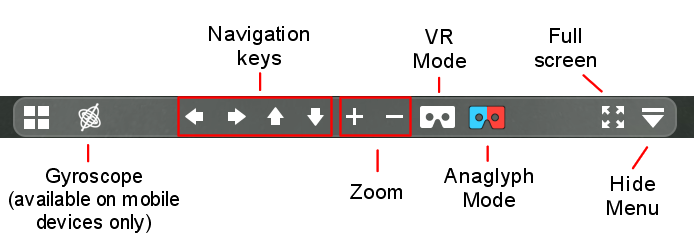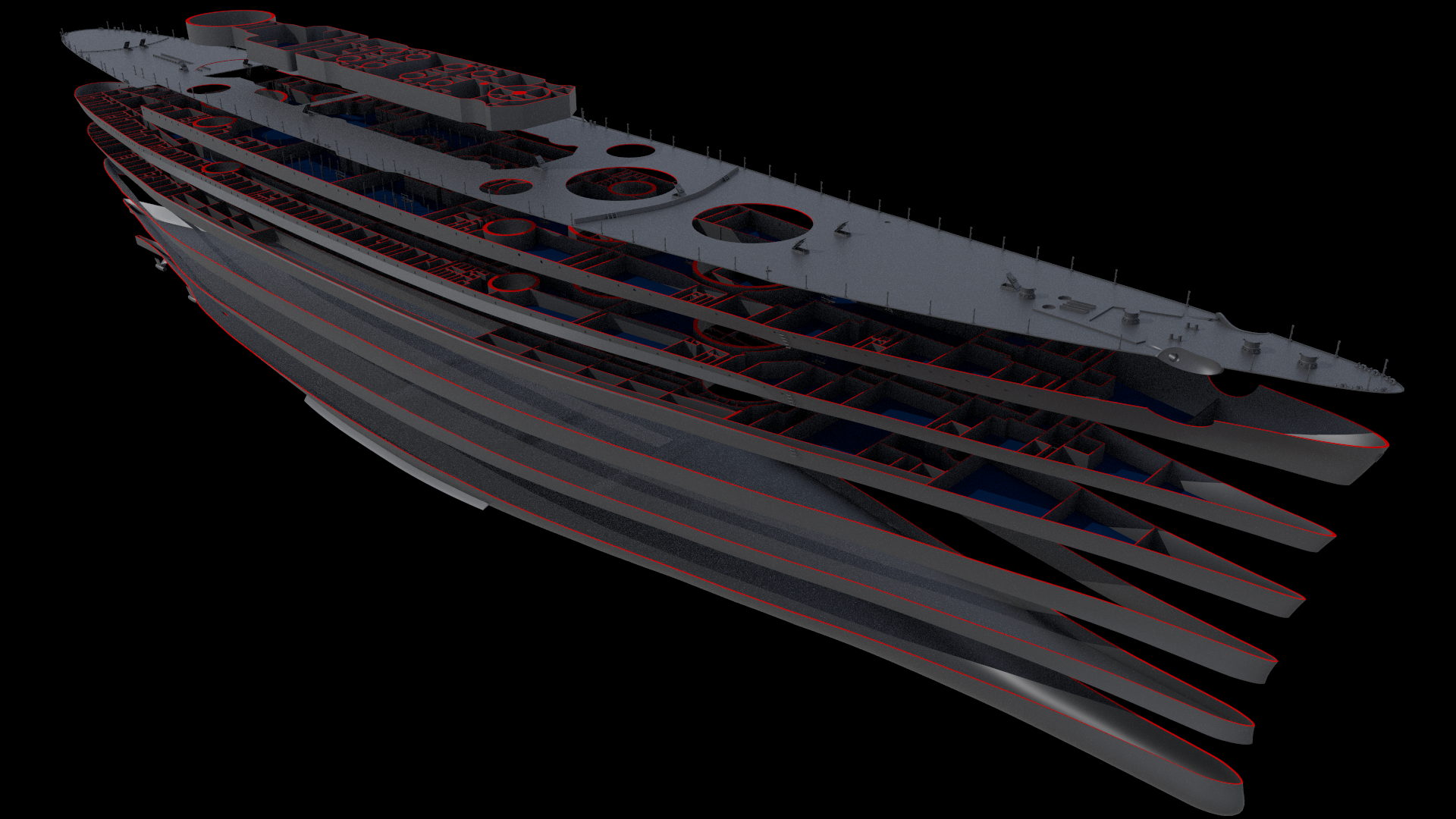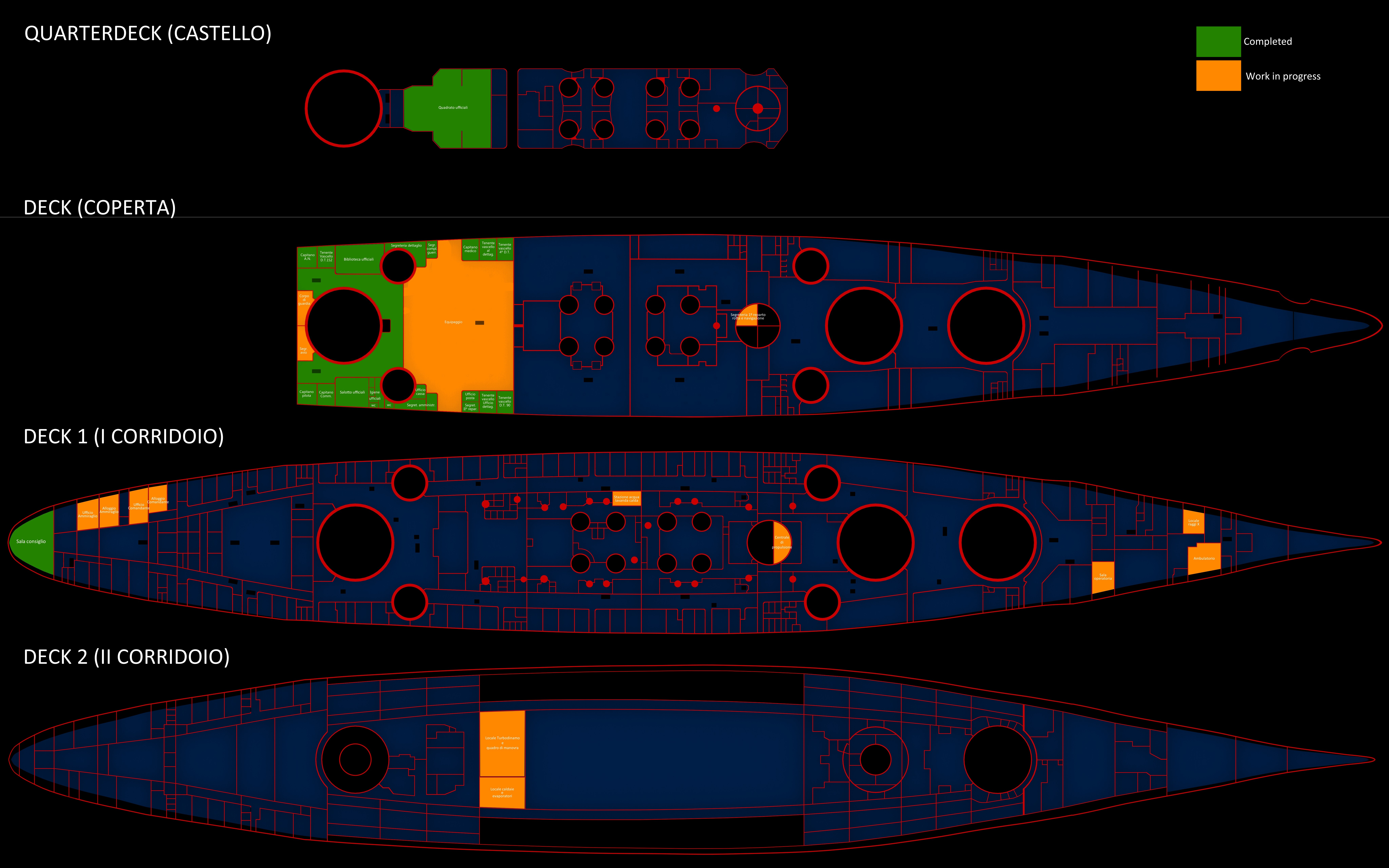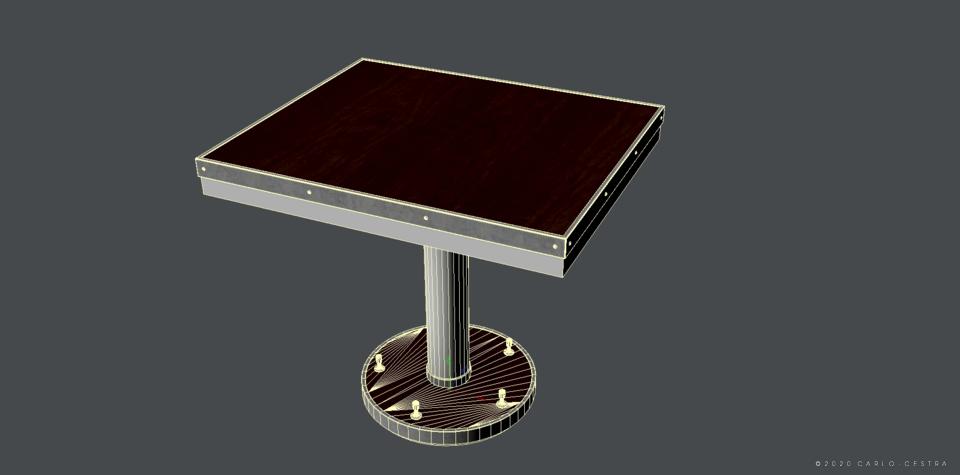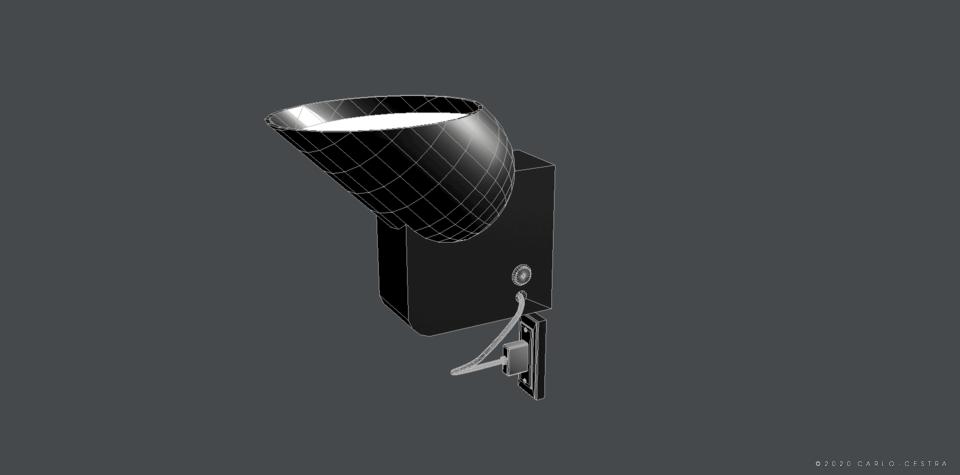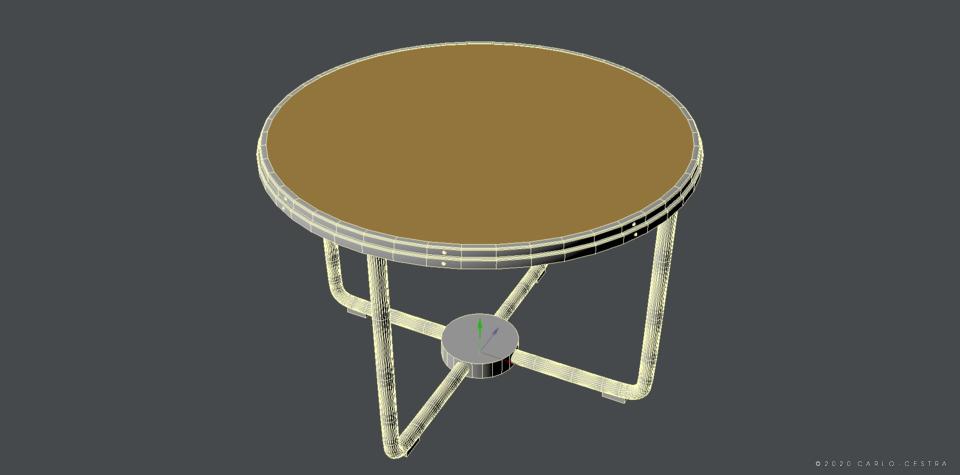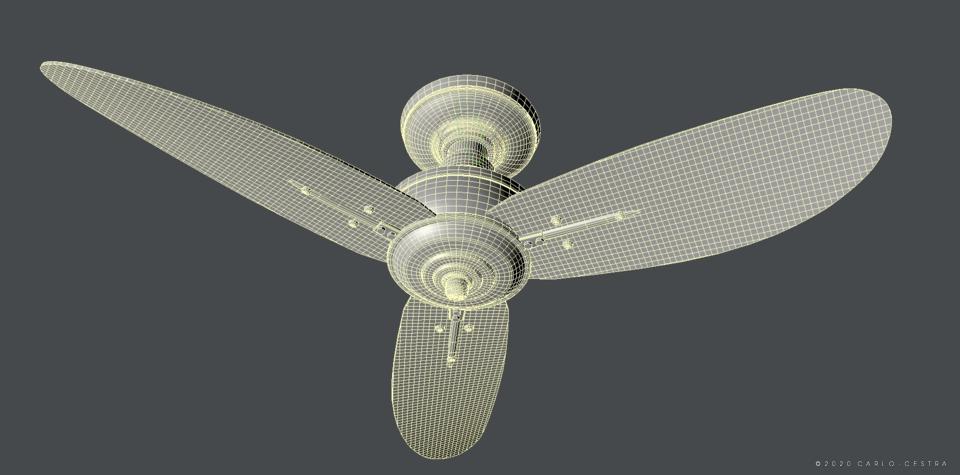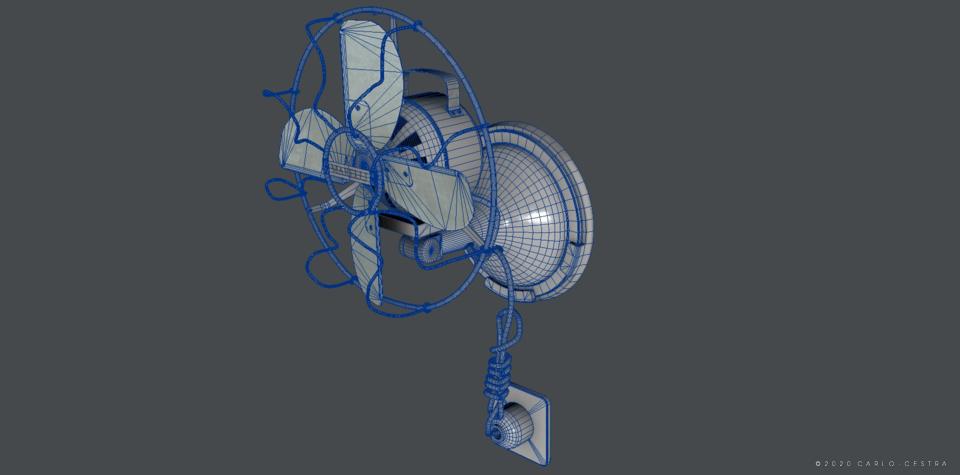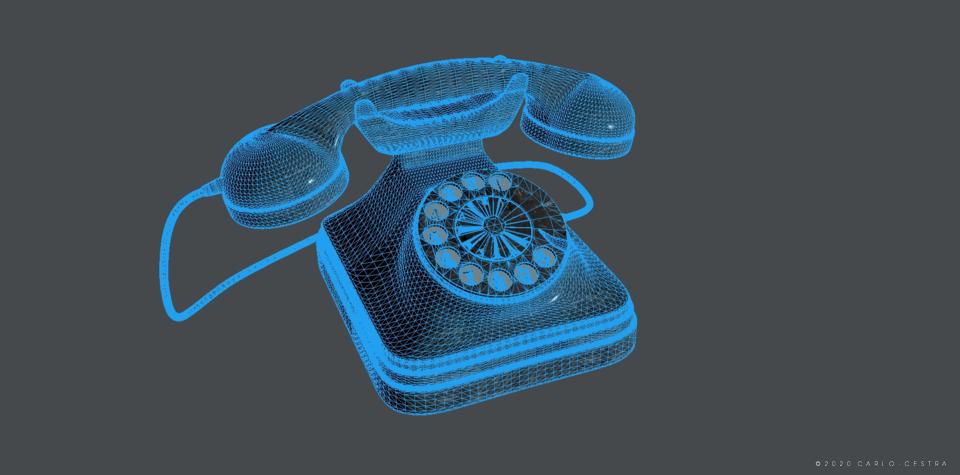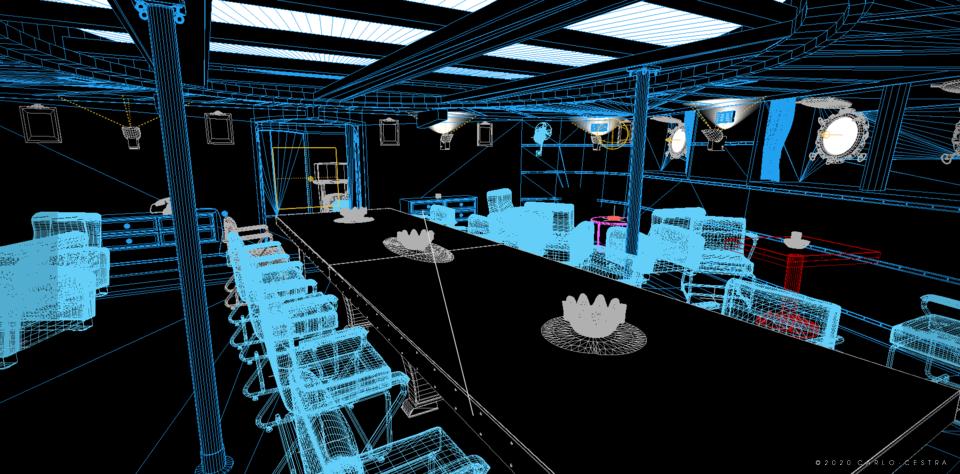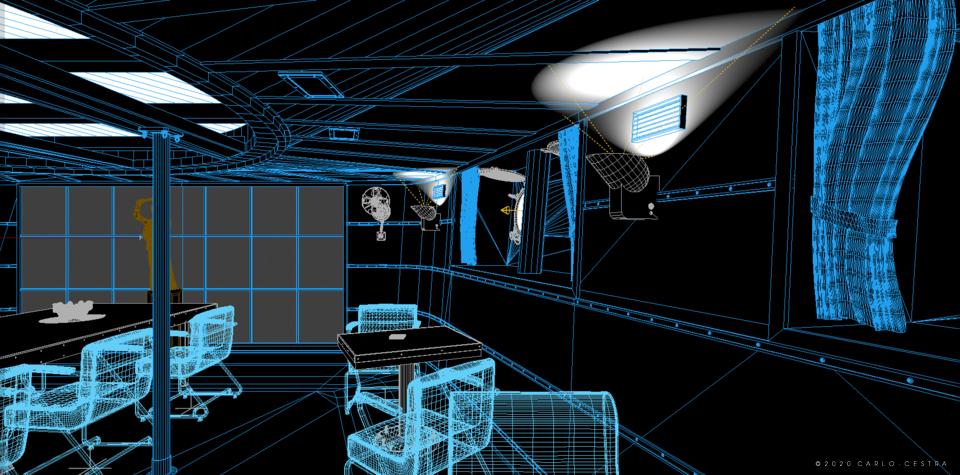I had been thinking about creating a virtual tour on board the Italian WWII warships for some time. A few years ago the Italian Navy published some original photos in which you can admire the internal rooms of the battleships of the Littorio class and probably some of these refer to the famous battleship Roma, sunk by the Germans on 9 September 1943 off the Asinara Gulf in Sardinia. Ironically, it is the only Italian battleship of the time still existing, but being at the bottom of the sea, at considerable depth, divided into various parts and in a serious state of deterioration after almost 80 years of permanence in the water, it is practically impossible to explore it.
After watching the original photos depicting the interiors, furnished with a modern style for the time, I decided that I would make a digital reconstruction of it.
With this project I would like to reconstruct part of the interior of this ship by creating panoramic views that can be viewed with or without VR headsets to enjoy a virtual museum by which you can visit the ship, inside and outside, and admire it as it was at its time.